
Introduction
On-page SEO is the practice of optimizing your website’s content and structure to rank higher in search engine results pages (SERPs). When it comes to WordPress, there are a few things you can do to improve your on-page SEO. WordPress has an advantage over other platforms because it has so much flexibility.
On-page SEO is the practice of optimizing individual web pages in order to rank higher and earn more relevant traffic in search engine results pages. On-page SEO is a part of broader SEO efforts, and it’s one of the most important tactics you can use to improve your site’s visibility and organic search traffic.
When it comes to on-page SEO, there are a few key things to keep in mind. The most important is making sure your content is high-quality and relevant to your target audience. You also want to ensure that your site is easy to navigate, with clear navigation paths and an intuitive layout. And finally, you should make sure that all of your site’s metadata is properly optimized, including title tags, meta descriptions, header tags, and image alt text.
In this article, I’m going to explain why on-page SEO matters for WordPress websites, what you can do to improve your site’s rankings, and how you can go about doing it.
One of the most important things is to make sure your site is properly set up for SEO. This includes using the correct permalinks, adding titles and meta descriptions to your posts, and using keywords throughout your content. You can also use plugins like Yoast SEO to help you optimize your content.
Another important factor is the speed of your website. Google has recently started penalizing slow-loading websites, so it’s important to make sure your site loads quickly. You can use tools like GTMetrix or Pingdom to test the speed of your website and make appropriate changes.
1) Install the right SEO Plugin for WordPress
SEO plugins are great for optimizing your website for search engines. WordPress is a great platform for SEO, but there are some things you can do to make it even better. One of the best ways to improve your SEO is to install a SEO plugin.
One of the best SEO plugins available is the Yoast SEO plugin. Yoast is a popular SEO plugin that has been downloaded over 5 million times. It is a plugin that was created by Joost de Valk, who is also the founder of Yoast.com. Yoast SEO is a plugin that helps you to optimize your website for search engines. It does this by giving you feedback on how well you are doing, and by providing tips on how to improve your website’s SEO.
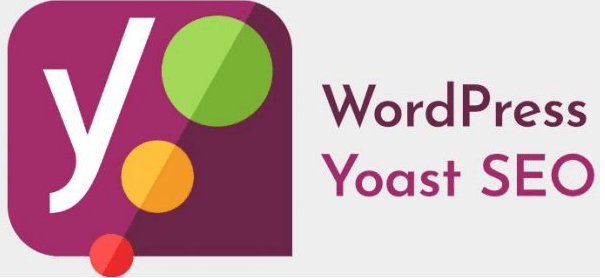
Another great SEO plugin is the All in One SEO Pack Plugin. This plugin is also popular and has been downloaded over 1 million times. It was created by Michael Torbert and is also available as a free download from WordPress.org. All in One SEO Pack is a plugin that helps you to optimize your website for the search engines, just like Yoast SEO does. It’s a great plugin because it helps you optimize your website for the search engines, and it’s easy to use.
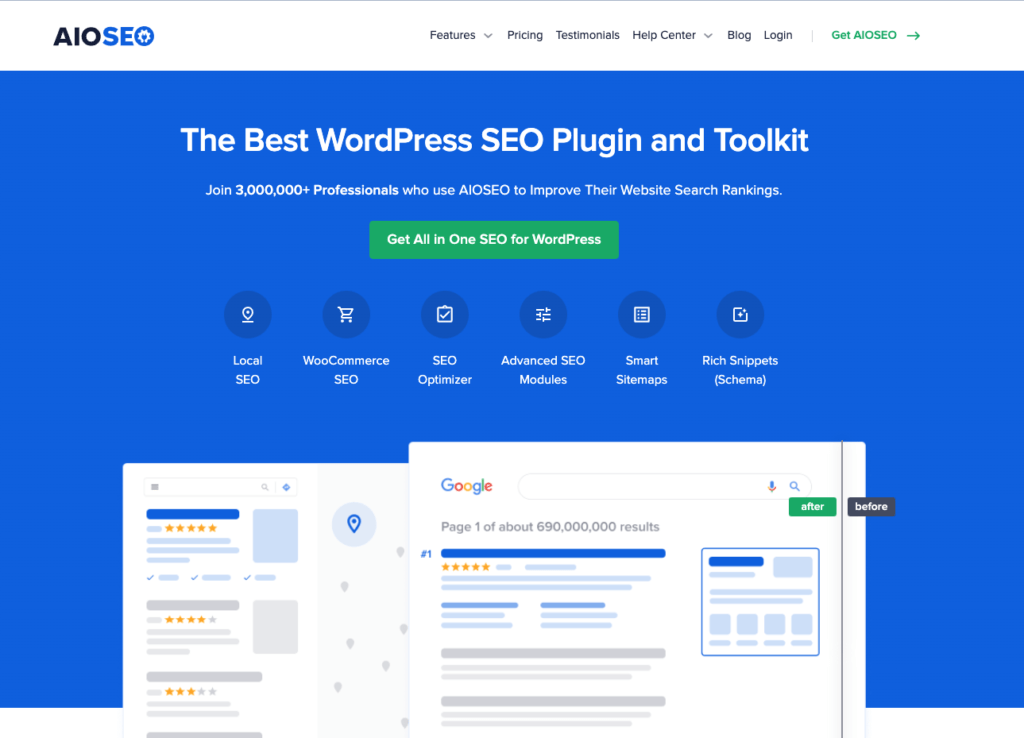
2) Have The Right Keywords for Your WordPress Website
When it comes to SEO, keywords are king. But how do you know which keywords to target for your website? And once you’ve targeted them, how can you be sure that you’re using them effectively on your site? Here are some tips and tools to help you get started.
The first step is to do some keyword research. There are a number of different ways to do this, but one of the easiest is to use a tool like Google AdWords Keyword Planner. This tool will give you information about the popularity of different keywords, as well as related keywords and phrases.
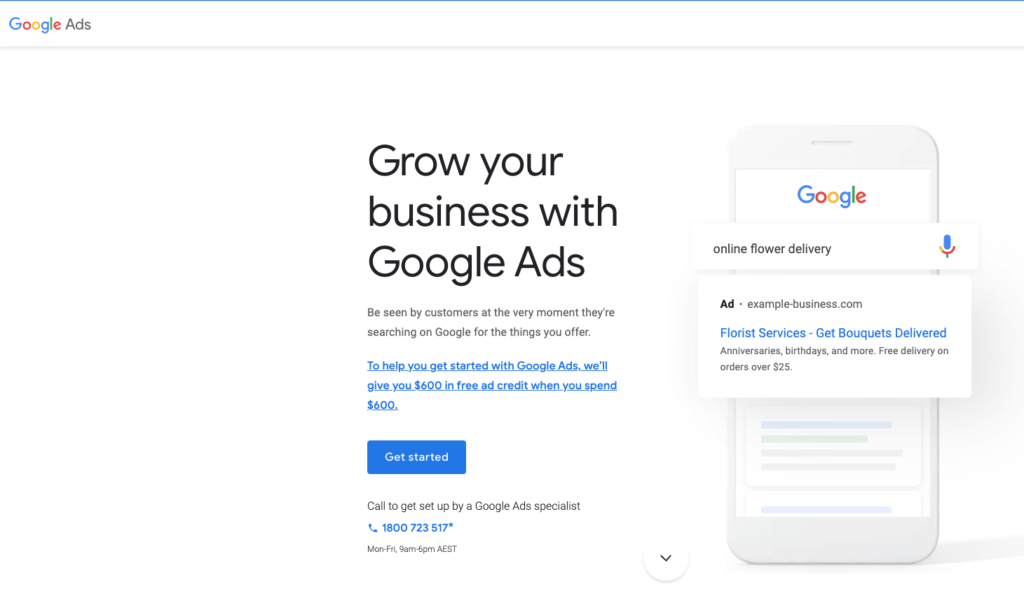
Once you have a list of potential keywords, it’s important to use them effectively on your website. One way to do this is by using them in your site’s title and meta tags, meta descriptions, content, and images.
3)Optimize your title tags and meta descriptions
This will help improve your search engine rankings. When it comes to on-page SEO, your meta description is one of the most important elements to optimise. This is the short snippet of text that appears under the title in search engine results pages (SERPs), and it’s your opportunity to persuade users to click through to your site.
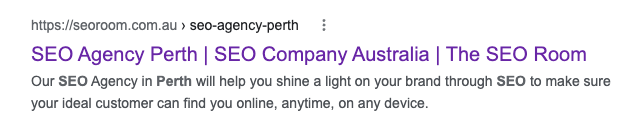
To maximise your chances of getting clicks, make sure your meta description is well written and includes relevant keywords. You also want to ensure that it accurately reflects the content of your page.
Write catchy SEO titles and descriptions for your pages. Write for your target audience, using words and phrases that people would use to describe the product you are marketing. If the page you’re writing for is a local business, write about the services or products they provide.
If you’re using WordPress, there are a number of plugins that can help you tweak your meta descriptions. Yoast SEO, for example, provides a field where you can enter your desired description.
4)Create high-value content for your readers
When you’re creating content for your website, it’s important to think about what your readers will gain from reading it. If you can provide high-value content that is both informative and engaging, you will keep your readers coming back for more.
One way to do this is by using copywriting techniques that help your content rank higher on search engine results pages. This means including keywords and phrases that are relevant to your topic, as well as using formatting and other techniques that make your content easy to read and scan.

Another way to create valuable content is by offering helpful insights and advice. Your readers will appreciate the expert advice and information you provide, which can help strengthen their connection with your brand.
5)Have A Great UX WordPress Web Design
UX website design is the process of designing your website so that it provides a great user experience. This means that the website is easy to use, looks good, and is intuitive. If you want to create a successful website, it’s important to focus on the user experience.
There are several things you can do to achieve UX web design. First, make sure your website is easy to use. Use clear navigation menus and make sure all of your links work properly. Second, make sure your website looks good. Use attractive fonts and colors, and make sure all of your pages are designed in a consistent way. Calls to action (CTA) should also be easy to find, as should breadcrumbs navigation. This will help visitors stay on your site longer and increase the chances that they’ll take the desired action.
Third, make sure your website is intuitive. Users should be able to figure out how to use your website without any help from you.
The primary goal of your website is to get people to click on your link and visit your site. Generally, this means having the right information in the right place at the right time.
6) Optimize Your Images on WordPress
Add keywords to your image file names and use descriptive alt text for images.
Adding keywords to your images is a great way to improve your website’s SEO. By adding keywords to your alt text, alt attribute, and image names, you can help Google and other search engines better understand what your images are about. You can also use featured images to add extra SEO power to your blog posts and articles.
What is alt text? The description of an image, or caption, that appears below a thumbnail in the HTML and CSS code generated by a web browser when it displays a page containing an image.
7) Create a Sitemap
A sitemap helps Google and other search engines index your website more quickly and accurately. A sitemap helps Google and other search engines index your website more quickly and accurately. Make sure you have a robots.txt file If you have a website, then you need to make sure that no one can crawl your site without your permission.
Final Thoughts – WordPress On-Page SEO
WordPress is a great platform for SEO. There are many plugins and tools that can help you optimize your site for search engines. Be sure to use keywords in your posts and titles, and create a great user experience (UX) for your WordPress site. Use images and videos to enhance your content, and make sure they are properly tagged with keywords. Monitor your website traffic and rankings, and make changes as needed to improve your results. Be patient – SEO takes time to work its magic! If you are looking for an SEO Perth Agency then you are in the right place, The SEO Room is a highly experienced and result-driven SEO Agency in Perth that helps Australian businesses rank higher on Google and get great conversions and ROI. Contact us today for a FREE SEO Consult.


