
Optimising your e-commerce website for Google is critical to success in today’s online marketplace.
SEO is the process of improving a website’s visibility and ranking in search engines by optimizing it for keywords. Proper SEO can increase traffic and revenue, which is why it’s important to take the time to do it right.
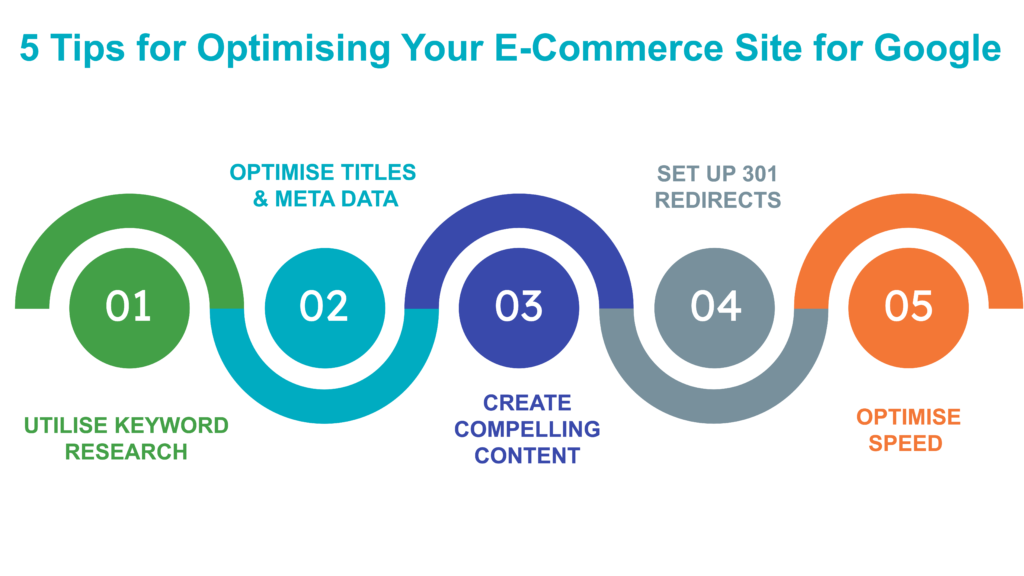
Here are 5 tips for optimising your eCommerce site for SEO:
Tip #1 Utilising Keyword Research
Incorporating the correct keywords into your website is essential for ranking high on search engine results pages (SERPs).
When it comes to eCommerce, your online store’s success depends on your ability to target the right customers with the right products. And while there are a number of factors you need to consider when conducting your e-commerce marketing efforts, none is more important than your choice of keywords.
The best way to find the right keywords for your business is through keyword research. This process involves identifying and analyzing the words and phrases people are using when they search for information online. By understanding what people are looking for, you can better determine which keywords to target in your marketing campaigns.
When done correctly, keyword research can help you improve your website’s search engine ranking, driving more traffic to your site and resulting in more sales. However, it’s important to note that simply incorporating keywords into your content without providing any real value or relevance will have little impact on your SERP ranking. That is why it is important that your keywords have a context within your website copy. Some keywords will be oriented around selling/buying (transactional), other keywords have a (commercial intent) which is to investigate products and compare, and finally others around finding information about a specific topic or subject (informational).
When conducting keyword research always think about the “search intent”, and what is the customer thinking when they are searching for a specific keyword. For example, if a customer types in Google “best birthday gifts for 6-year-old girls”, they are expecting to get a list of gifts or gift options. In this example, the SERP’s show two types of landing pages. Type 1 are landing pages that have articled that list the top gifts or compare them. Type 2, we land on the collections page that has gifts for 6-year-olds.


If we take a second example for another type of keyword, if a customer searches “girl’s pink bike” then the intention here is to buy. This is transactional intent, so it would be wise to optimise for this keyword for a specific product or a collection that is related to pink bikes. The SERP below shows how these websites in the search results either show a specific product page or a specific collections page related to pink bikes.
As you can see not two keywords are the same, you always have to think about the search intent behind it and optimise and build relevant content that matches the search intent.

Once you have a good understanding of the keywords that are relevant to your business, you can begin incorporating them into your website content, titles, and meta descriptions.
Fortunately, there are a number of tools and tips you can use to conduct effective keyword research for e-commerce businesses.
Here is a list of Keyword Research Tools you could use to optimise your e-commerce store.
1. Google AdWords Keyword Planner tool.
This tool is great for helping you find keywords that are relevant to your business and that have high search volumes. You can also use it to get information on how competitive a particular keyword is, so you can decide whether or not it’s worth targeting.
Another thing you should do when conducting keyword research is to look at your competitors. See what keywords they are targeting and see what kind of traffic they are getting from those keywords. This can give you some good ideas on which keywords to target yourself.
2. Google Trends
Another great tool is the Google Trends tool. This tool lets you see how interest in specific keywords has changed over time. You can also use it to compare different keywords and see which ones are more popular.
3. Ahrefs
Ahref is a powerful tool that has a variety of features that can help you find the right keywords for your business and website.
One of the best features of ahref is the ability to see how difficult it will be to rank for a particular keyword. You can also see how many monthly searches the keyword gets, as well as other related keywords. This can help you target the right keywords for your business and ensure that you are putting your time and energy into the right phrases.
Ahref also offers a variety of other tools to help you with your marketing efforts, such as Backlink Analysis: See who is linking to your website and compare your links to those of your competitors.

4. Semrush
SEO professionals have been using the Semrush tool to do keyword research for many years now. The smush tool offers many features that make it an ideal tool for this purpose. It allows users to enter a list of keywords, and then return a list of related keywords. It also provides information on the number of times each keyword has been searched on Google, as well as the level of competition for each keyword. This information can help you choose the best keywords for your e-commerce website.

Tip #2 Optimising Page Titles and Meta Descriptions
When it comes to e-commerce website optimisation, page titles and meta descriptions are two of the most important aspects to focus on. These elements play a significant role in how your site is ranked by search engines, so it’s important to make sure they are both effective and accurate.
Your page title is what shows up as the blue link in search engine results pages (SERPs), so you want to make sure it accurately reflects the content of the page. Include your main keyword(s) in the title, but be careful not to overdo it – too many keywords can actually lead to a penalty from Google.

The meta description is also important, as it’s what appears under the title in SERPs. This should summarise the content of the page, and again, you should include your main keyword(s).
Making sure your page titles and meta descriptions are well written and keyword rich can help improve your site’s SEO ranking.
Tip #3 Creating Compelling Content
Publishing quality, engaging content is one of the best ways to improve your site’s SEO ranking.
When it comes to online shopping, the content on e-commerce websites is one of the most important aspects of the user experience. After all, if customers can’t find what they’re looking for or don’t understand what they’re buying, they’re likely to leave your site and never come back.
That’s why it’s so important to create compelling content for your e-commerce website. Product descriptions, blog posts, guides, and FAQs should all be well written and easy to understand. They should also be engaging and interesting enough to keep users clicking around your site.
One way to create compelling content is by using keywords strategically. When you include keywords in your product descriptions, blog posts, and other content, you help improve your site’s search engine ranking. This means that users are more likely to find your content when they search for related terms online.
Here are some tips for creating compelling content:
1. Start by creating an outline of your content. What are the main points you want to cover?
2. Make sure your content is accurate and up-to-date.
3. Write in a clear and concise style.
4. Use images and videos to break up the text and add visual interest.
5. Keep your tone positive and upbeat.
6. Use keywords throughout your content to help improve your search engine ranking.
Tip #4: Setting Up 301 Redirects
Setting up 301 redirects is an important part of managing an e-commerce website. When a product or page is moved, deleted, or renamed, you need to set up a 301 redirect so that the old URL will automatically forward users to the new one. This helps ensure that users don’t get lost on your website, and it also helps your website’s search engine ranking.
There are a few different ways to set up 301 redirects for an e-commerce website. The easiest way is to use a plugin like WordPress SEO by Yoast. This plugin will allow you to set up redirects for specific pages or products, as well as entire categories or sections of your website. If you’re not using WordPress, you can use a tool like htaccess Redirect Generator to create redirects manually.
If you are stuck with setting up the right redirect for your website, contact our SEO Agency in Australia.
Tip #5 Optimise Your E-Commerce Website Speed
When it comes to e-commerce, website speed is vital. Shoppers are looking for a smooth, fast experience when browsing and buying products online. If your site is slow, they will go elsewhere.
Luckily, there are a few things you can do to optimise your website speed for e-commerce. Here are some simple tips you can implement on your online store:
- Make sure all of your images are optimised for the web. This means reducing their file size as much as possible without sacrificing quality.
- Use a content delivery network (CDN) to serve your static files, such as images and JavaScript files, from multiple servers around the world. This will help them load faster for shoppers no matter where they are located.
Conclusion
Following these five simple tips can help improve your e-commerce site’s visibility and organic search traffic. By increasing your site’s SEO, you can bring in more qualified leads and boost your sales. So be sure to give these tips a try and watch your business grow!
If you are looking to work with a result-driven SEO agency, then we are here to help. At The SEO Room, our SEO Experts love optimising stores and ranking them for success. We have helped startup stores go from 0 sales to making thousands a month, as well as turning established stores to 7 figure revenue generating stores. Contact us below to see what we could do for your online store.


